Wie macht man Apple Music auf jedem Gerät lauter?
Sind Sie es leid, sich anzustrengen, um Ihre Lieblingssongs auf Apple Music zu hören? Wünschen Sie sich, Sie könnten die Lautstärke aufdrehen und in die Musik eintauchen? Dann sind Sie hier richtig. Dieser Artikel soll Ihnen als Leitfaden dienen, um zu erfahren, So machen Sie Apple Music lauter. Egal, ob Sie Apple Music auf Ihrem iPhone, iPad, Mac oder einem anderen Gerät verwenden, wir wissen, wie wichtig ein kraftvolles und umfassendes Audioerlebnis ist.
Wir möchten Ihnen praktische Tipps, Techniken und Einstellungsanpassungen bieten, damit Sie das volle Lautstärkepotenzial Ihrer Apple Music-Bibliothek ausschöpfen können. In den folgenden Abschnitten werden wir uns mit verschiedenen Methoden befassen, um Apple Music lauter zu machen und sicherzustellen, dass jeder Beat und jeder Liedtext mit maximaler Wirkung wiedergegeben wird. Machen Sie sich bereit, Ihr Hörerlebnis zu verbessern und Ihre Lieblingsmusik in der Lautstärke zu genießen, die sie verdienen.
Inhaltsverzeichnis Methode 1. Erhöhen Sie die Lautstärke Ihres GerätsMethode 2. EQ-Einstellungen anpassenMethode 3. Verlustfreies Audio aktivierenMethode 4. Passen Sie die Audioqualität mit Apple Music Converter anMethode 5. Passen Sie den Sound Enhancer anMethode 6. An einen externen Lautsprecher anschließenMethode 7. Kopfhörersicherheit deaktivierenSchlussfolgerung
Methode 1. Erhöhen Sie die Lautstärke Ihres Geräts
Wie kann man Apple Music lauter machen? Die erste Methode besteht darin, zu prüfen, ob Ihr Gerät, auf dem Sie die Apple Music-App verwenden, auf maximale Lautstärke eingestellt ist. So passen Sie die Lautstärkeeinstellungen an:
- Um die Lautstärke des iPhone und iPad zu erhöhen, können Sie die Tasten an der Seite Ihres iPhone und iPad verwenden. Sie können die Lautstärke auch mit Siri erhöhen.
- Um die Lautstärke auf dem Mac zu erhöhen, klicken Sie in der Menüleiste auf die Schaltfläche „Lautstärke“. Ziehen Sie den Schieberegler, um die Lautstärke zu ändern.
- Um die Lautstärke Ihres Android-Geräts zu erhöhen, drücken Sie die Lauter-Taste an der Seite Ihres Geräts.
- Um die Lautstärke unter Windows 11 zu erhöhen, klicken Sie auf das Lautsprechersymbol, starten Sie die Schnelleinstellungen und Sie sehen unten den Lautstärkeregler.
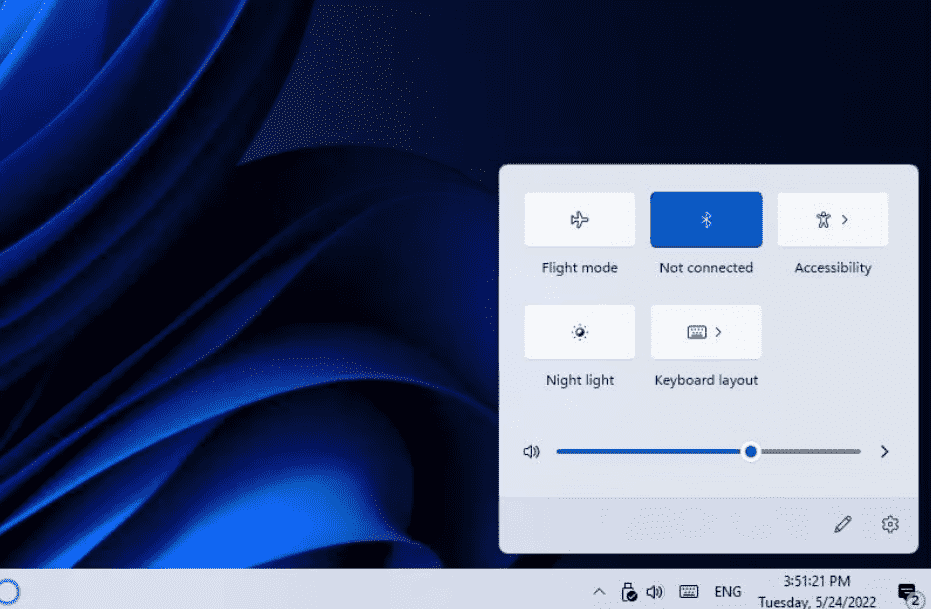
Methode 2. EQ-Einstellungen anpassen
Um Apple Music lauter zu machen, können Sie die EQ-Einstellungen auf Ihrem Gerät ändern. Befolgen Sie dazu die folgenden Schritte.
Passen Sie den EQ unter iOS an
- Öffnen Sie das Einstellungsmenü auf Ihrem iPhone oder iPad.
- Scrollen Sie nach unten und tippen Sie auf Musik.
- Tippen Sie nun auf EQ. Sie können aus vorgegebenen Mustern wählen.
- Um Apple Music lauter zu machen, können Sie „Late Night“ ausprobieren, wodurch Ihre Musik lauter erscheinen kann.
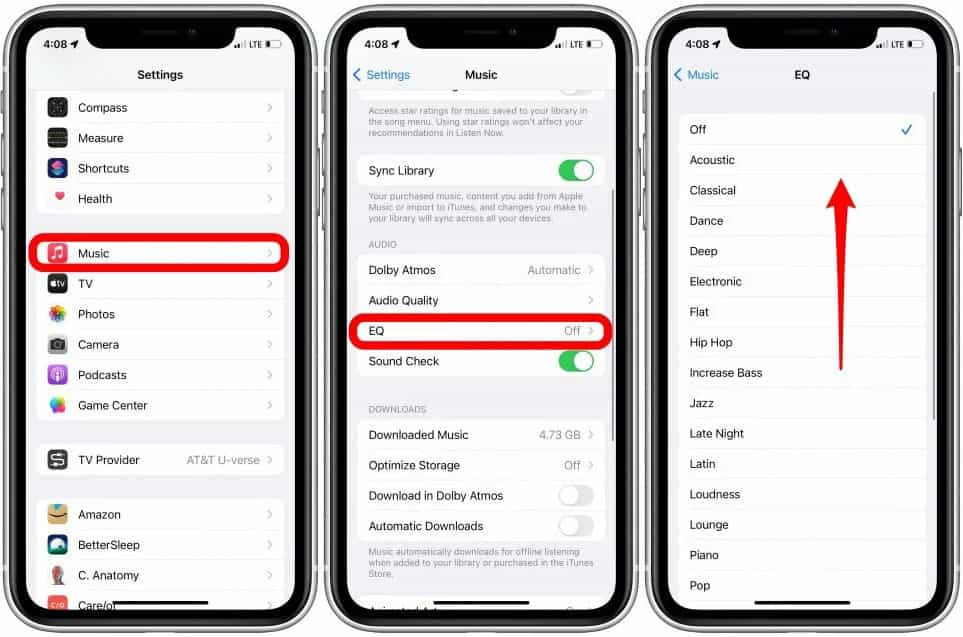
Den Apple Music Equalizer auf Mac/Windows verwenden
- Öffnen Sie die Musik-App auf Ihrem Mac oder Windows.
- Wählen Sie auf einem Mac „Fenster“ > „Equalizer“. Wählen Sie unter Windows die Schaltfläche „Seitenleistenaktionen“ oben in der Seitenleiste und wählen Sie dann „Equalizer“.
- Wählen Sie „Ein“, um den Equalizer einzuschalten.
- Sie können die Frequenzregler nach oben ziehen, um die Lautstärke einer Frequenz (in Dezibel) zu erhöhen.
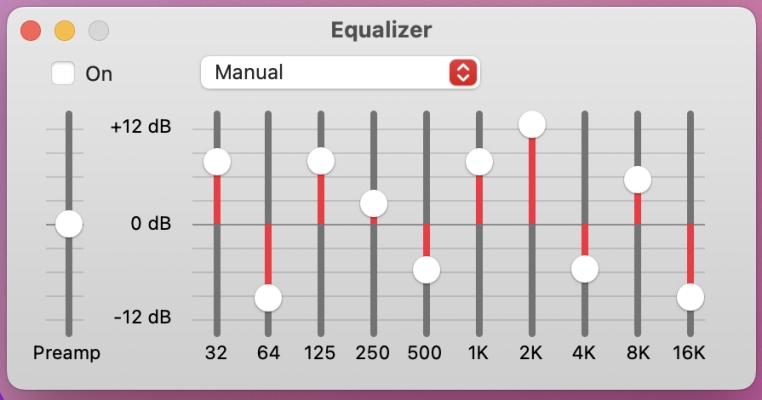
Methode 3. Verlustfreies Audio aktivieren
Wie kann ich Apple Music lauter machen? Haben Sie schon einmal versucht, verlustfreies Audio in Apple Music zu hören? Apple Music unterstützt jetzt verlustfreies Audio in CD-Qualität und hochauflösendes Audio und bietet Abonnenten ohne zusätzliche Kosten eine viel höhere Qualität. Verlustfreie Audiokomprimierung ist eine Komprimierungstechnik, bei der alle ursprünglichen Details des Titels erhalten bleiben. Auf diese Weise erhalten Sie ein intensiveres Hörerlebnis. Für Musikhörer, die immer auf der Suche nach den besten Titeln in Bezug auf die Klangqualität sind, ist das Einschalten von verlustfreiem Audio eine gute Methode, um Apple Music lauter zu machen.
Verwandte Themen: Was ist Apple Lossless und wie funktioniert es?
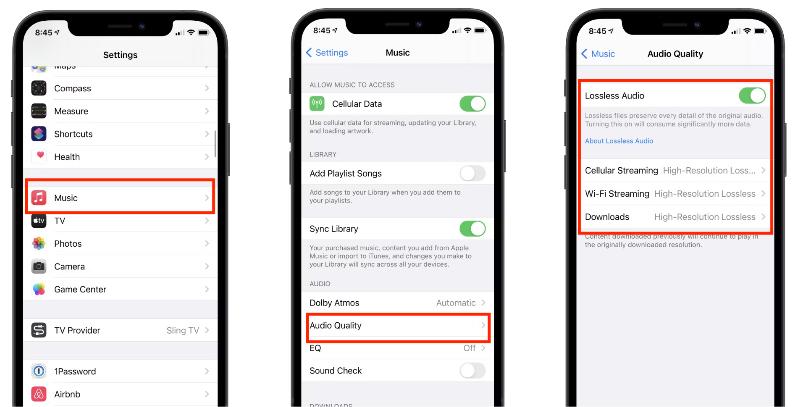
Methode 4. Passen Sie die Audioqualität mit Apple Music Converter an
Apple Music Lossless kann Ihr Hörerlebnis verbessern, aber die verlustfreie Wiedergabe ist nicht auf allen Geräten verfügbar. Beispielsweise unterstützt kein AirPod-Modell verlustfreies Audio, da sie über Bluetooth laufen. Wenn Sie verlustfreies Audio mit AirPods genießen möchten, benötigen Sie einen externen DAC. Was ist, wenn Sie keinen komplexen Prozess benötigen, um verlustfreies Audio zu genießen? Wie kann man Apple Music lauter machen? Hier können Sie einen leistungsstarken Apple Music Converter verwenden wie AMusicSoft Apple Music-Konverter um die Audioqualität anzupassen.
AMusicSoft Apple Music Converter kann Entfernen Sie DRM von Apple Music und Musik in MP3, M4A, WAV, FLAC und weitere gängige Audioformate konvertieren. Darüber hinaus können Sie Apple Music-Songs in verlustfreier Audioqualität speichern. Alle ursprünglichen ID3-Tags bleiben ebenfalls erhalten. Sie können diese ID3-Tags bei Bedarf sogar bearbeiten und ändern. Nach der Konvertierung können Sie mit jedem Musikplayer die Apple Music-Lautstärke anpassen. Sie können Musik auch auf jedes beliebige Gerät übertragen und dann Apple Music Lossless mit AirPods hören.
Schritt 1. Laden Sie die Anwendung AMusicSoft Apple Music Converter über den kostenlosen Download-Button unten herunter. Installieren Sie sie anschließend auf Ihrem Windows-/Mac-Computer.
Kostenlos herunterladen Kostenlos herunterladen
Schritt 2. Öffnen Sie anschließend das Tool auf Ihrem Computer. Fügen Sie die Musiktitel hinzu, indem Sie sie aus Ihrer Sammlung auswählen, die Sie von Apple Music auf den Musikplayer exportieren möchten.

Schritt 3. Auf der Konvertierungsoberfläche können Sie das Ausgabeformat MP3 auswählen. Wie kann man Apple Music lauter machen? Wählen Sie in den Einstellungen oben rechts „Präferenzen“ und stellen Sie die Abtastrate oder Bitrate ein und passen Sie die Bitrate auf 48 kHz an.

Schritt 4. Klicken Sie auf die Schaltfläche „Konvertieren“. AMusicSoft Apple Music Converter hilft Ihnen, den DRM-Schutz von Apple Music-Songs sofort zu entfernen, indem er sie mit 5-facher Geschwindigkeit stapelweise konvertiert.
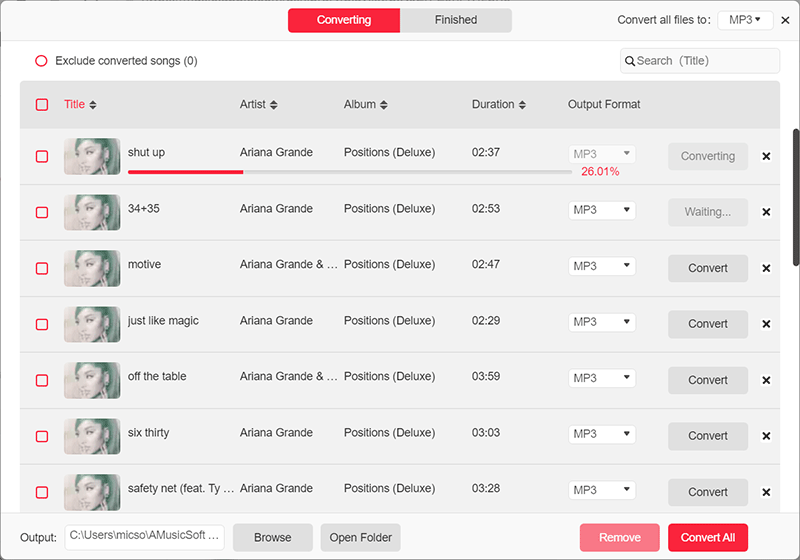
Sobald die Konvertierung abgeschlossen ist, klingt Apple Music lauter und Sie können Apple Music auf mehr Geräten hören.
Methode 5. Passen Sie den Sound Enhancer an
Wie kann man Apple Music auf dem Computer lauter machen? Die Sound Enhancer-Funktion verstärkt Bass- und Höhenfrequenzen und sorgt so für mehr Klarheit und eine breitere Klangbühne. Dies ist eine großartige Möglichkeit, den Ton lauter zu machen, insbesondere wenn Sie Apple Music über Kopfhörer oder die integrierten Lautsprecher Ihres Computers hören.
- Öffnen Sie die Musik-App auf Ihrem Mac oder Windows-Computer.
- Wählen Sie auf dem Mac „Musik“ > „Einstellungen“ und klicken Sie dann auf „Wiedergabe“. Wählen Sie unter Windows oben in der Seitenleiste die Schaltfläche „Aktionen in der Seitenleiste“, wählen Sie „Einstellungen“ und dann „Wiedergabe“.
- Stellen Sie sicher, dass „Sound Enhancer“ ausgewählt ist.
- Um die Wirkung des Sound Enhancers zu erhöhen oder abzuschwächen, ziehen Sie den Schieberegler oder den Schieberegler „Sound Enhancer-Level“.
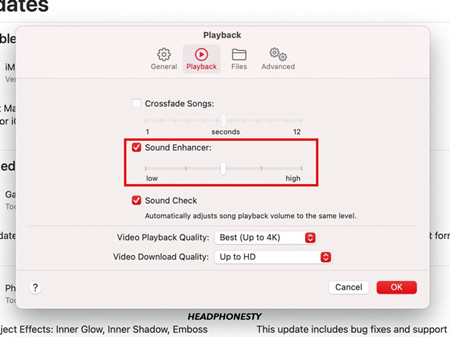
Hinweis: Diese Funktion ist vorerst nur in den Mac- und Windows-Versionen von Apple Music verfügbar.
Methode 6. An einen externen Lautsprecher anschließen
Um Apple Music lauter zu machen, können Sie versuchen, Apple Music über einen externen Bluetooth-Lautsprecher abzuspielen. Wenn Sie ein iPhone oder iPad besitzen, können Sie Musik über AirPlay auf den meisten drahtlosen Lautsprechern wie Sonos, Naim und B&W Zeppelin abspielen. Einige intelligente Lautsprecher sind auch mit Apple Music kompatibel, wie beispielsweise Amazon Echo, mit dem Sie Apple Music mit der App verbinden können.
Methode 7. Kopfhörersicherheit deaktivieren
Wie kann man Apple Music lauter machen, wenn man Musik mit Kopfhörern hört? Die Kopfhörersicherheit unter iOS ist eine praktische Funktion, um plötzliche Sprünge in der Lautstärke Ihrer Kopfhörer zu vermeiden, indem sie unter der eingestellten Dezibelgrenze gehalten wird. Dies könnte jedoch auch der Grund sein, warum Apple Music mit geringer Lautstärke abgespielt wird. Versuchen Sie, diese Funktion auszuschalten und Apple Music lauter zu machen.
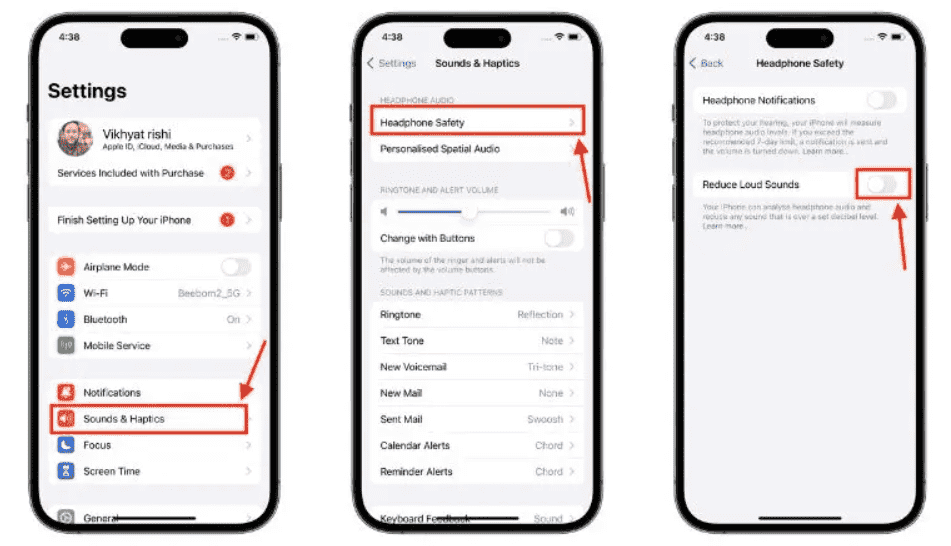
Schlussfolgerung
Zusammenfassend lässt sich sagen, dass das Wissen, wie man Apple Music lauter macht, eine Welt des verbesserten Audiogenusses und der Immersion eröffnet. Durch die Erkundung von Optionen wie AMusicSoft Apple Music-Konverterkönnen Sie die Lautstärke Ihrer Titel erhöhen und Musik auf einem ganz neuen Niveau erleben. Nutzen Sie die Gelegenheit, Ihr Hörerlebnis zu optimieren und das volle Potenzial Ihrer Lieblingssongs mit AMusicSoft auszuschöpfen. Erhöhen Sie die Lautstärke Ihrer Musik und tauchen Sie ein in ein intensiveres Hörerlebnis.
Menschen Auch Lesen
- Verbessern Sie Ihr Spielerlebnis: Spielen Sie Apple Music auf der Xbox One!
- Wie kann man Apple Music auf zwei Arten auf PS5-Konsolen abspielen?
- Wie können Sie Apple Music auf ein Roku-Gerät übertragen (3 Möglichkeiten)
- Wie behebt man den Apple Music-Fehler beim Überspringen von Songs?
- So navigieren Sie zu Ihrer Apple Music-Replay-Liste
- Wie teilen Sie eine Apple Music-Playlist mit Ihren Freunden?
- Mehrere Möglichkeiten, wie Sie Ihren Apple Music-Plan ändern können
- Warum hat Apple Music Songs gelöscht und wie kann man sie wiederherstellen?
Robert Fabry ist ein begeisterter Blogger und Technik-Enthusiast. Vielleicht kann er Sie mit ein paar Tipps anstecken. Außerdem hat er eine Leidenschaft für Musik und hat zu diesen Themen für AMusicSoft geschrieben.